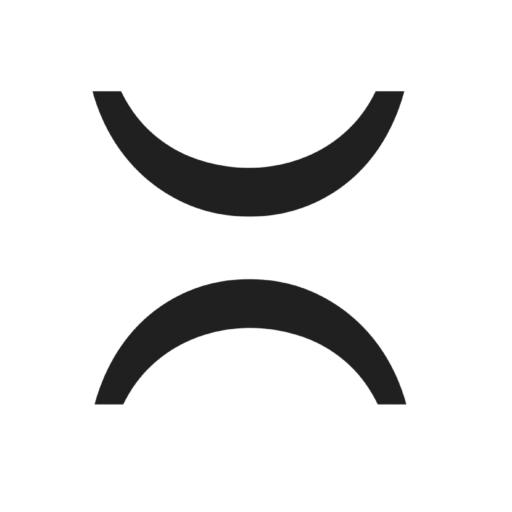Our platform employs a trusted and certified payment gateway that encrypts all payment-related data to guarantee the confidentiality and integrity of your transactions. This ensures a secure environment for making payments and protects your financial information from unauthorized access.
If you have selected Mastercard or Visa:
Both Mastercard and Visa are widely recognized and trusted payment methods globally. They provide a secure and efficient way to make online transactions. Here’s a comprehensive guide on how to proceed with your payment using Mastercard or Visa:
Select Mastercard or Visa: Choose Mastercard or Visa as your payment method during the checkout process.
Enter Card Details: Provide your card details, including the card number, expiration date, and the security code (CVV). Ensure that the information is accurate before proceeding.
Authentication: Depending on your account settings and the platform, you might need to complete additional authentication steps for added security. This could involve a one-time password (OTP) sent to your registered mobile number or email.
3D Secure Authentication (if applicable): For added security, you may be redirected to your bank’s 3D Secure authentication page. Follow the instructions to complete the authentication process.
Confirmation: Once your payment details are verified and authenticated, a confirmation of the successful transaction will be displayed on the screen. Additionally, you may receive an email confirmation of the transaction.
Receipt and Order Processing: A receipt of the transaction will be generated, detailing the amount charged to your Mastercard or Visa. Your order will be processed and dispatched based on the product availability and shipping terms.
Using Mastercard or Visa assures a secure and seamless payment experience, backed by their commitment to protecting your financial data. We appreciate your choice of this trusted payment method.
If you have selected American Express (Amex):
Payment using American Express (Amex) provides a seamless and secure transaction experience. Amex is known for its reliability and swift processing. Upon selecting this payment method, follow the instructions below to complete your payment:
Enter Card Details: Provide your American Express card details, including the card number, expiration date, and the security code (CVV). Double-check the accuracy of the information before proceeding.
Authentication: Depending on your account settings and the platform, you might need to complete additional authentication steps for added security. This could involve a one-time password (OTP) sent to your registered mobile number or email.
Confirmation: Once your payment details are verified and authenticated, a confirmation of the successful transaction will be displayed on the screen. Additionally, you may receive an email confirmation of the transaction.
Receipt and Order Processing: A receipt of the transaction will be generated, detailing the amount charged to your American Express card. Your order will be processed and dispatched based on the product availability and shipping terms.
Using American Express ensures a secure and efficient payment experience, backed by Amex’s commitment to protecting your financial data. We appreciate your choice of this trusted payment method.
If you have selected Sofort (Soft):
Sofort, also known as Sofortüberweisung, offers a convenient and secure online payment method. It allows you to make real-time bank transfers directly from your bank account. Here’s a guide on how to proceed with your payment using Sofort:
Select Sofort (Soft): Choose Sofort as your payment method during the checkout process.
Redirect to Sofort’s Secure Page: After selecting Sofort, you will be redirected to a secure payment page hosted by Sofort. Here, you’ll be asked to select your country and bank.
Log In to Your Online Banking: Choose your bank and log in to your online banking using your usual credentials. Sofort provides a secure environment for this step.
Authorize Payment: Sofort will pre-fill the payment details for you. Review the transaction and authorize the payment by entering any required additional authentication, such as a TAN (Transaction Authentication Number).
Confirmation and Receipt: After a successful transaction, you will receive a confirmation of the payment. Additionally, a receipt will be generated, detailing the transaction amount and confirming your order.
Sofort provides a secure and efficient way to complete your transaction, leveraging the security measures of your online banking. We appreciate your choice of this trusted payment method.
If you have selected Cartes Bancaires:
Cartes Bancaires, often referred to as CB, is a widely used payment method, especially in France. It’s a secure and efficient way to make online payments. Here’s a guide on how to proceed with your payment using Cartes Bancaires:
Select Cartes Bancaires (CB): Choose Cartes Bancaires as your payment method during the checkout process.
Enter Card Details: Provide your Cartes Bancaires card details, including the card number, expiration date, and the security code (CVV). Ensure that the information is accurate before proceeding.
Authentication: Depending on your account settings and the platform, you might need to complete additional authentication steps for added security. This could involve a one-time password (OTP) sent to your registered mobile number or email.
Confirmation: Once your payment details are verified and authenticated, a confirmation of the successful transaction will be displayed on the screen. Additionally, you may receive an email confirmation of the transaction.
Receipt and Order Processing: A receipt of the transaction will be generated, detailing the amount charged to your Cartes Bancaires card. Your order will be processed and dispatched based on the product availability and shipping terms.
Using Cartes Bancaires assures a secure and seamless payment experience, in compliance with the high-security standards of Cartes Bancaires. We appreciate your choice of this trusted payment method.
If you have selected MULTIBANCO:
Payment by MULTIBANCO is an easy, secure, and fast method. At the end of your order, after selecting payment by MULTIBANCO, the details (entity, reference, and amount) are calculated online and sent to your email so that you can immediately make the “Payment for Purchases/Services” at any MULTIBANCO terminal nationwide or directly through your Home Banking.
The MULTIBANCO reference payment service is provided by the company ifthenpay.
Delay in payment has an immediate impact on delivery. If there is a delay in your payment or in our receipt of it, your order will only be shipped the next business day after we receive confirmation. The shipping time varies depending on product availability.
If you have selected MBWAY:
First, ensure that the NFC sensor on your device is active and that the MB WAY app is your default/preferred app for NFC payments.
You can initiate your payment in 3 different ways:
- With the MB WAY app closed, touch your phone to the merchant’s payment terminal screen. In this case, the card you have predefined for MB WAY purchases will be used for payment;
- With the MB WAY app open, choose the card you want to use for payment and touch your phone to the merchant’s payment terminal screen. Alternatively, you can also choose the “Pay with MB WAY” option on the MB WAY app card screen and touch the terminal;
- With the screen locked, touch your phone to the payment terminal screen. To enable this payment method, you will need to configure it in Menu More -> Settings -> Security -> Payment Options.
If you have selected iDEAL:
iDEAL is a popular online payment method in the Netherlands, offering a straightforward and secure way to make transactions. Here’s a step-by-step guide on how to proceed with your payment using iDEAL:
Select iDEAL: Choose iDEAL as your payment method during the checkout process.
Select Your Bank: Upon selecting iDEAL, you’ll be redirected to a page where you can choose your bank from a list of participating banks.
Login to Your Online Banking: Select your bank and log in to your online banking using your usual credentials.
Authorize Payment: iDEAL will pre-fill the payment details for you. Review the transaction and authorize the payment using your preferred authentication method, such as a token or mobile app confirmation.
Confirmation and Receipt: After successful authorization, you’ll receive a confirmation of the payment. Additionally, a receipt will be generated, detailing the transaction amount and confirming your order.
Using iDEAL ensures a secure and efficient way to complete your transaction, leveraging the security measures of your online banking. We appreciate your choice of this trusted payment method.
If you have any queries or encounter any issues during the payment process, please reach out to our customer support for assistance. Your satisfaction and smooth transaction are our top priorities.